
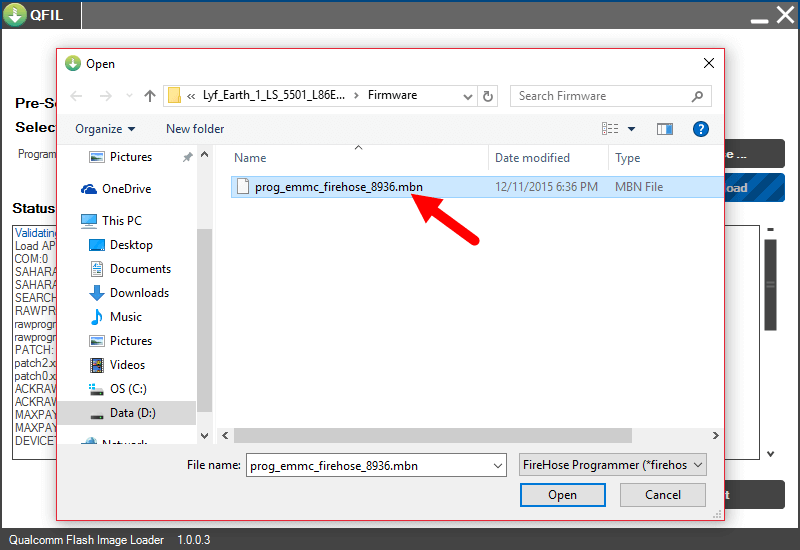
Here, you will get the correct idea to Oppo Reno 4, 5, 6, 77 and A77T, Realme 6 Pro, 7 Pro, 8 Pro, pattern unlock successfully. If you have forgotten the screen lock on your phone and the factory reset does not work for you then you have to use unlock tools to get back access to your phone. Step 2 : Download and extract Qualcomm Flash Image Loader (QFIL) on your computer. Once the screen lock is enabled then the user needs to enter the correct Password, Pattern, Pin lock to access the device once again. Use Qualcomm Flash Image Loader (QFIL) Step 1 : Download and install Qualcomm USB Driver on your Computer (If you have already installed the Qualcomm USB Driver on your computer, skip this step). Screen Lock is a privacy protection lock for android devices, You can enable screen lock by (Pattern/ Pin/ Face/ Fingerprint) on any Android phone. So, follow the below step-by-step process and download all the pre-requirements files and tools to your computer.
Qualcomm flash image loader cnet how to#
In this tutorial, I am going to share with you How to Oppo loader Snapdragon 720G Universal Tool or to remove Oppo Reno 4, Reno 5, Reno 6, 77 and A77T, Realme 6 Pro, 7 Pro, 8 Pro, FRP, and user lock-in EDL mode easily. So, if you would like to know the process of How to Qualcomm loader Snapdragon 720G Universal Tool then downloads & follow our simple steps to unlock easily. We all know nowadays Oppo, Xiaomi, Vivo pattern lock removal is difficult, but with this process, you can unlock the screen lock in just 5-10minutes. It is an easy-to-use tool that uses the latest firehose file and comes for free. Oppo loader Snapdragon 720G Universal Tool 1.4 developed by GSM Sutleng can be used to remove Oppo Reno 4, Reno 5, Reno 6, A77 and A77T, Realme 6 Pro, Realme 7 Pro, Reralme 8 Pro, FRP, and user lock in EDL mode, You don’t need to use any box dongle or UFS, JTAG or any EMMC tool.


 0 kommentar(er)
0 kommentar(er)
